im2tiredforthis Australian-based entrepreneur Nathan Tuckwell runs three, coffee…Australian-based entrepreneur Nathan Tuckwell runs three, coffee based companies including The Bean Doctor, which sells and services coffee machines; Mighty Fine Coffee, which makes and sells fresh roasted coffee including automatic re-order subscriptions shipped directly to customers in both Australia and New Zealand; and Waffle Co., a café, dessert parlor that serves breakfast and lunch along with fresh roasted coffee. The three businesses are quite busy and generate lots of sales and expense transactions. Nathan needed some way to capture, record, and use all this data in his day to day decision making. Through research and by speaking with other small business owners, Nathan learned about Square, QuickBooks Online, and Synch with Square, all mobile apps for small businesses. He decided to try these apps to manage Waffle Co. Square and QuickBooks Online are cloud based applications which means that to use the application you go to the Internet and access a secure website hosted by a third party. Thus, the small business can avoid large, up-front investments for computer hardware on which to run the software. Users pay a small monthly access fee to cover the cost of using the software and on- going support and upgrades. Square is a point of sale solution that captures cash, credit card, and gift card payments; applies discounts and issue refunds; keeps track of sales and inventory, and provides sales reports by customer, item, or time of day. These reports enable users to know what items are selling well and what items are not doing so well. It also helps business owners to get to know customers better by knowing how much they spend, their favorite items, and how frequently they visit the cafe. Because Square records sales by item, it is possible to obtain reports on current inventory and update inventory quantities in bulkwhich is helpful when adding new inventory. QuickBooks Online is an accounting software package designed to track income and expenses for small businesses. With this data, you are able to manage expenses and track cash flow. The first thing you see when you sign in is QuickBooks Online home page called a dashboard that shows an overview of account balances, income and expense totals and charts, and tasks that need to be done. Sync with Square Imports Square sales transactions into QuickBooks. At the end of each day, every sale recorded in Square is automatically imported into QuickBooks as an invoice and payment. Once the transactions are imported, it is possible to view the sales, refunds, taxes, tips, and discounts that were processed with Square. Details of the invoicesuch as the item and the quantity sold, applied discounts, shipping costs, and taxes paidare also recorded. Fees, such as bank deposit fees and transaction fees charged by Square, are also imported to accurately reflect each account. Nathan quickly figured out how to link these three programs so that the café transactions were automatically loaded from Square into his QuickBooks account using the Sync with Square app. Now manual data entry is almost entirely eliminated and reconciling Nathan’s books is easy with deposits, payments, refunds, and fees automatically matched against his bank statement. Based on the success of using this software for Waffle Co., Nathan has implemented it for Mighty Fine Coffee and The Bean Doctor. He can log onto the QuickBooks Online dashboard to see all the information he needs to run his business and make data driven business decisions that have helped him generate more profits and reduce loss. Accurate, timely data is important for any business but especially crucial for a company that sells perishable items. 1. Xero and Zoho Books are two other small business accounting applications that can support the import of transactions directly from Square. Do research online to evaluate these in terms of cost, ease of use, functionality, and support compared to QuickBooks online. Which option do you believe is the best for a small business? Why? 2. What advantages are associated with using cloud-based apps? What potential issues could arise of which the user must be wary?BusinessBusiness – Other
Australian-based entrepreneur Nathan Tuckwell runs three, coffee…
Order a plagiarism free paper now. We do not use AI. Use the code SAVE15 to get a 15% Discount
Looking for help with your ASSIGNMENT? Our paper writing service can help you achieve higher grades and meet your deadlines.
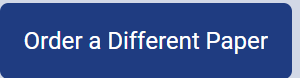
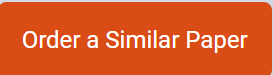
Why order from us
We offer plagiarism-free content
We don’t use AI
Confidentiality is guaranteed
We guarantee A+ quality
We offer unlimited revisions

