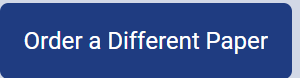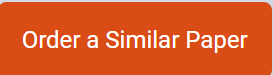SuperSnowZebra32
Which screen do you see when you start Word? Group of answer…
Which screen do you see when you start Word?
Group of answer choices
Backstage
Word editing screen
Startup screen
Backstage Home
Flag this QuestionQuestion 21 pts
What would be an example of the type of information you might enter in a file’s properties to identify the contents of the file?
Group of answer choices
Subject of the document
Publishing company
Network domain or name
Software vendor
Flag this QuestionQuestion 31 pts
What should you do if you are unsure whether you saved a file previously but want to ensure you have a copy of the current document?
Group of answer choices
Check the title bar or use File, Save As to give the file a different name.
Save it using the File, Save command.
Save the document as a read-only PDF file.
Close the document and search for it in File Explorer.
To open this file in another location with previous versions of Word.
The file will be saved on a network drive.
Flag this QuestionQuestion 4
1 pts
When you save a document for the first time, which page displays in Backstage?
Group of answer choices
Save As
Save
New
Info
Flag this QuestionQuestion 51 pts
Which buttons are displayed by default on the Quick Access Toolbar?
Group of answer choices
Save, Undo, Redo, Customize the Quick Access Toolbar
New, Save, Undo, Redo, Customize the Quick Access Toolbar
New, Save, Undo, Redo, Customize the Quick Access Toolbar
New, Open, Save, Undo, Redo, Customize the Quick Access Toolbar
Flag this QuestionQuestion 61 pts
Which command sequence should you use to import the contents of a file into a Word document?
Group of answer choices
On the Insert tab, in the Text section, click the Object drop-down arrow, and then click Text from File.
On the Insert tab, in the Text section, click the Object drop-down arrow, and then click Object.
On the File tab, in the Open section, click This PC, and then double-click the file you want to import.
On the Insert tab, in the Text section, click the Text Box drop-down arrow, and then click Draw Text Box.
Flag this QuestionQuestion 71 pts
When might you use a template to create a new document?
Group of answer choices
To make a copy of an existing document
To save a document with some design elements
For guidance on how to lay out a particular type of document
To create a new blank document every time you start Word
Flag this QuestionQuestion 81 pts
Which keyboard method would you use to navigate to the end of a document?
Group of answer choices
END
CTRL+END
PGDN
To access a document saved on the network drive.
CTRL+DOWN
Flag this QuestionQuestion 91 pts
Which keyboard shortcut can you use to create a new blank document?
Group of answer choices
CTRL+N
CTRL+O
F12
CTRL+F12
Flag this QuestionQuestion 101 pts
What should you do if you want to save a document so that a person who has an old version of Word can access the document?
Group of answer choices
Save the file in your current version of Word.
Save the file as a rich text format file.
Save the file as a plain text file.
Save the file in the Word 97-2003 file format.
Flag this QuestionQuestion 111 pts
How can you display hidden formatting symbols and paragraph marks?
Group of answer choices
Click the Show/Hide button.
Drag the zoom slider until the page is large enough that they appear.
Turn on tracked changes.
Print the document.
Flag this QuestionQuestion 121 pts
Why might you want to split the window for a long document?
Group of answer choices
To view two different areas of the document.
To open a second document to compare to the first document.
To change the zoom for different pages in the document.
To view the non-printing characters in the document.
Flag this QuestionQuestion 131 pts
Which keyboard shortcut can you use to copy a selection of text?
Group of answer choices
CTRL+X
CTRL+V
CTRL+P
CTRL+C
Flag this QuestionQuestion 141 pts
What is the most efficient way to paste a dozen items into a Word document?
Group of answer choices
Use the drag-and-drop method to paste the items into their new locations.
Copy the items to the Windows Clipboard, and then paste the items into your document one-by-one or by clicking Paste All.
Use the Find-and-Replace feature to paste the items into their new locations.
Copy the items to the Office Clipboard, and then paste the items into your document one-by-one or by clicking Paste All.
Flag this QuestionQuestion 151 pts
How can you insert a special character?
Group of answer choices
Start the Windows Character feature and select the symbol to insert from the list that appears.
Press F5, and then specify the character to insert.
Use the Symbol command from the Symbol group on the Insert tab and click Special Characters.
Press F3, and then specify the character to insert.
Flag this QuestionQuestion 161 pts
How many consecutive actions or commands can you reverse using the Undo feature?
Group of answer choices
24
10
100
1
Flag this QuestionQuestion 171 pts
How do you select non-consecutive text in a document?
Group of answer choices
Select the first piece of text, and then press and hold ALT as you select the next piece of text.
Select the first piece of text, and then press and hold CTRL as you select the next piece of text.
Select the first piece of text, and then press and hold SHIFT as you select the next piece of text.
Select the first piece of text, and then press and hold CTRL+SHIFT+ALT as you select the next piece of text.
Flag this QuestionQuestion 181 pts
How do you use the drag-and-drop method to move text?
Group of answer choices
Select the text, position the mouse cursor anywhere over the selected area, then drag the text and drop it at the new location.
Cut the text, then paste it in the new location.
Copy the text, then paste it in the new location.
Open the Find and Replace dialog box, specify the text to drag, specify the text to drop, and then click OK.
Flag this QuestionQuestion 191 pts
How can you find text without using the Find and Replace dialog box?
Group of answer choices
Open the Navigation task pane and display the document headings.
Open the Navigation task pane and display the document pages.
Type the text you want to find in the Search field in the ribbon.
Open the Navigation task pane and enter the text for which you want to search in the search field.
Flag this QuestionQuestion 201 pts
Which option in the Find and Replace dialog box allows you to search for characters such as paragraph marks, page breaks, and tab characters?
Group of answer choices
The Use wildcards option
The Format option
The Special option
The More option