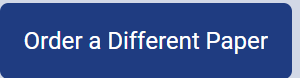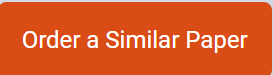AmbassadorHummingbirdPerson513
Type the words in the following cells:a. Budget in cell A1b. Income…
Type the words in the following cells:a. Budget in cell A1b. Income (Monthly) in cell A3c. Paycheck in cell B4d. Other in cell B5e. Total Income in cell B7f. Savings and Investing in cell A9g. Savings Account in cell B10h. Investments in cell B11i. Amount Left for Expenses in cell B13j. Expenses (Monthly) in cell A15k. Housing in B16l. Car Payment/Insurance in cell B17m. Groceries in cell B18n. Restaurants / Food Delivery in cell B19o. Internet in B20p. Phone in B21q. Medical Insurance and Copays in cell B22r. Gas in cell B23s. Total Expenses in cell B252. Enter your personal data in the following cells. (Your actual income, savings, and expenses.)a. Paycheck in cell C4b. Other in cell C5c. Savings Account in cell C10d. Investments in cell C11e. Housing in C16f. Car Payment/Insurance in cell C17g. Groceries in cell C18h. Restaurants / Food Delivery in cell C19i. Internet in C20j. Phone in C21k. Medical Insurance and Copays in cell C22l. Gas in cell C233. Format the Data as follows:a. Merge and center cells A1:D1b. Apply the cell style of Title to the word Budget and make the word Boldc. Apply the Blue, Accent 5, Lighter 60% cell shading to cells A1:D1d. Apply the cell style of Heading 1 to the contents of cell A3, A9, & A15e. Autofit the column width of Column A & Bf. Change the font color of cells B7 & B13 to Greeng. Change the font color of cell B25 to Red4. Rename the worksheet tab (Sheet1) to Budget.5. Add another worksheet to the workbook and move it to the first position in the workbook. (It should come before the Budget worksheet)6. Rename the worksheet you just created to BudgetChart.7. Change the color of the worksheet tab Budget Chart to Orange and the color of the worksheet tab Budget to Purple.8. On the Budget worksheeta. Enter a Sum Function in cell C7 that sums cells C4:C5.b. Enter a Sum Function in cell C12 that sums cells C10:C11.c. Enter a formula in cell C13 that subtracts cell C12from C7. This will give you the Amount Left for Expenses.d. Enter a Sum Function that adds cells C16:C23 in cell C259. Type Balance in cell B27. (This is how much money you have left over after expenses at the end of the month.)a. Apply the cell style Total to cells B27:C27.b. Enter a formula in cell C27 that subtracts your Total Expenses from your Amount Left for Expenses.10. In cell B29 type Yearly Savings and Investing.a. Enter a formula in cell C29 that multiplies your total savings each month by 12 to get your yearly savings and investment total.b. Add a Thick Outside Border to cells B29:C2911. Highlight cells B4:C29 and then click the Insert tab. Click Recommended Charts and choose the Clustered Column chart by clicking OK.a. Change the chart title to Budgetb. Show the chart data labelsc. Hide the chart gridlinesd. Change the chart style to Style 6e. Move the chart so that the upper left-hand corner is in cell E4f. Copy and paste the chart to the worksheet named Budget Chart and move the chart so that the upper left-hand corner is in B4