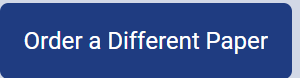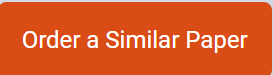SuperHumanFlyMaster620
1. Use the safe work practices as described in your learning…
1. Use the safe work practices as described in your learning resource to answer this question.
Mary has been working away at her computer for the last 2 hours without taking a break. She feels she can’t take a break as she won’t achieve her tight deadline, and this may compromise her job. What should Mary do?
A) Keep working, as she risks losing her job otherwise.
B) Take a break for an hour, deal with the consequences later.
C) Take a quick break. Stepping away from the computer, possibly have a stretch and taking a quick walk around the office.
D) Keep working, scheduling a break once the task is finished.
2. Use the safe work practices as described in your learning resource to answer this question.
Identify which of the following best describes how a person should be sitting in front of a computer.
A) Your arms should be resting parallel to the floor; your legs should be in the same position and your feet should be flat. Your back should be against the chair, and your shoulders should be back (but not lifted or hunched)
B) Your arms should be comfortable; your legs should be curled up into your chair. Your back should be against the chair, and your shoulders should be back.
C) Sit however you feel comfortable, but make sure you take a break every 30 minutes.
D) Sit in a position that enables your back and neck to align vertically.
3. Within your office there are a number of “Hot Desks” that are shared by multiple staff members. These Hot Desks are a sit to stand desk, from the options listed below, which one should an employee do when starting to work from the desk to ensure it meets organisational requirements for ergonomics and sustainability:
A) Leave the desk, screen, keyboard, mouse, chair and document stand as they find them, as management have requested that staff do not make adjustments as it may wear out the desks electric motor.
B) Adjust the desk height so they maintain proper spinal alignment.
C) Adjust the desk height, screen position, keyboard, mouse, chair and document stand to match their exact physical requirements, so they maintain proper spinal alignment.
D) Adjust the screen so they can keep their neck as straight as possible.
4. From the options listed below, which one is the correct formula to count the number of cells that contain a number?
A) =COUNTNUM(A:A)
B) =COUNTA(COL(A))
C) =COUNTIF(A:A,NUM)
D) =COUNT(A:A)
5. The command button or short cut key as pictured below sits in the editing section of MS Excel’s Home Ribbon, from the options listed below, which one best describes this help function that is built into MS Excel?
or
A) It enables you to select the mathematical function or formula you require to make calculations within your worksheet.
B) It does the maths for you
C) It’s Roman numerals for sum
D) It’s a tool to help you check your manual calculations
6. From the options listed below, which are the benefits of using Excel (and Office 365) as cloud-based software storage over a non-cloud-based software storage facility?
A) Ability to access documents from multiple devices and locations
B) Easily share documents with colleagues
C) Easily recover data from the cloud if you lose your computer or it crashes
D) All of the above a benefits of using cloud-based Excel (and Office 365)
7. From the options listed below, which one of these short cut keys is for the “Help Function” within Microsoft Excel
A) F5
B) F1
C) F11
D) F12
8. From the options listed below, which of these software applications allow users to organize, format and calculate data with formulas using a spreadsheet system?
A) Both Microsoft Word and Google Docs
B) Both Microsoft Excel and Google Sheets
C) Both Microsoft PowerPoint and Google Slides
D) Both Microsoft Excel and Microsoft Word
9. From the options below, choose the correct sign to answer this question below
To create absolute cell, you add what sign before the column or row part of the cell reference?
A) @
B) *
C) #
D) $
10. From the options below, what Key must be entered before a formula is entered?
A) =
B) F
C) Shift
D) Alt
11. From the options listed below, which one is the correct formula to add the contents of Cell B7 and B8?
A) SUM=B7+B8
B) =SUM(B7:B8)
C) =SUM(B7-B8)
D) =SUM(B7*B8)
12. From the options listed below, which one is the correct formula to subtract the contents of Cell B11 from B12?
A) =SUM(B11-B12)
B) =B12-B11
C) =SUM(B11+B12)
D) =SUM(B11*B12)
13. From the options listed below, which one best describes the purpose of a spreadsheet?
A) Who is going to view the spreadsheet
B) The reason for the spreadsheet, what data is required to be entered and what calculations are required
C) What data is required to be entered into the spreadsheet
D) What calculations are required to be entered into the spreadsheet
13. From the options listed below, which one best describes the audience of a spreadsheet?
A) Who is going to view the spreadsheet
B) Who is going to prepare the spreadsheet
C) Who is going to draft the spreadsheet
D) Management, company directors and shareholders
14. From the options listed below complete the sentence:
Under Workplace Health and Safety Legislation …
A) All Employers and Employees have obligations to ensure a safe work environment
B) Only Employers have obligations to ensure a safe work environment
C) Only Employees have obligations to ensure a safe work environment
D) Employers and Worksafe have obligations to ensure a safe work environment
15. Assume your role gives you access to personal files and timesheets. A colleague comes to you requesting you tell them the rate of pay another colleague receives.
Applying Privacy Laws, choose the most appropriate option below to respond to this request.
A) Advise the colleague of the rate of pay, provided they agree to keep it confidential
B) Advise the colleague that you are not able to discuss rates of pay as this is in breach of Privacy Laws
C) Advise the colleague of the rate of pay, as they are all employees of the company therefore, disclosing this information is not a breach of Privacy Laws.
D) Suggest the colleague, visit your workstation later in the day and just look over your shoulder at your computer screen that will display the information they seek.
16. Before you present each spreadsheet, it is good practice to undertake a spell check. From the options listed below, within which tab of Microsoft Excel will you the spell check option?
A) Review
B) Home
C) Developer
D) View
17. From the options listed below, which one is the correct formula to divide the contents of Cell B11 from B12?
A) =SUM(B11/B12)
B) =B11/B12
C) =SUM(B11divideB12)
D) =SUM($B$11/$B$12)
18. From the options listed below, which one is the correct formula to multiply the contents of Cell B11 by B12?
A) =SUM(B11*B12)
B) =B11*B12
C) =SUM(B11xB12)
D) =SUM(B11XB12)
19. MS Excel has common error values that will display and help guide you if there are issues or errors within your spreadsheet.
If you have the following error message appear ######### what steps can you take within MS Excel to overcome this issue?
A) Discard the error message as it shouldn’t be a problem when you print the document
B) Alter the screen viewing size, by zooming in or out
C) Widen the column or reduce the font size
D) Click the Undo button and try entering the data in again